Service Blocks and Wristbands
How do I set up working zones for specific Noodoe Waiter Wristbands?How do I add new Service Blocks to a table?
Why don’t the waiter wristbands respond immediately when Flip the service blocks?
The waiter wristbands don’t respond when I Flip the Service Blocks.
Is there any way to prevent service blocks from transmitting false requests if guests are playing with the blocks?
Why didn’t my settings of blocks and wristbands reset to factory settings after the firmware update?
Why is my service block continuously vibrating?
noodoe Tablet
Why is the status of my service blocks displayed incorrectly on the tablet?After I turn Security Alert on, a failure message pops up. How can I fix it?
Battery
The battery icon of my service block shows up as question mark on the paired wristband. How can I fix this?How do I charge Service Blocks and Waiter Wristbands? How many Service Blocks and Waiter Wristbands can I charge at one time?
How can I see the battery life of the service blocks?
The time on my wristbands is incorrect. How can I fix it?
How do I set up working zones for specific Noodoe Waiter Wristbands?
To set up specific working zones (groups of tables), simply identify which Service Blocks will constitute a zone and then, on the tablet, match the Noodoe Waiter Wristbands to the zones you have previously defined. 
How do I add new Service Blocks to a table?
Using Noodoe tablet, open Noodoe app, press menu on the top right of the screen and select “Add blocks/wristband”. Follow the instruction to complete add process.

Why don’t the waiter wristbands respond immediately when Flip the service blocks?
If the problem still persists, please contact our technical support for specific assistance.
The waiter wristbands don’t respond when I Flip the Service Blocks.
If the problem still persists, please contact our technical support for specific assistance.
Is there any way to prevent service blocks from transmitting false requests if guests are playing with the blocks?
Yes, our service blocks include a smart-algorithm that will withhold false requests if it detects that the service blocks are being examined. As long as the “Block Sensitivity” setting is set to “Sensitive”, “Normal”, or “Lite,” the service blocks will not transmit false requests that occur due to guests playing with or examining them.
If the problem still persists, please contact our technical support for specific assistance at service@noodoe.com
Why didn’t my settings of blocks and wristbands reset to factory settings after the firmware update?
The firmware update DOES NOT change any settings of your devices.
Why is my service block continuously vibrating?
If the problem still persists, please contact our technical support for specific assistance
Why is the status of my service blocks displayed incorrectly on the tablet?

If the problem still persists, please contact our technical support for specific assistance.
After I turn Security Alert on, a failure message pops up. How can I fix it?
Please follow the steps below to fix this problem:
If the problem still persists, please contact our technical support for specific assistance.
The battery icon of my service block shows up as a question mark on the paired wristband. How can I fix this?
This is because the wristband hasn't recently received information from the service block. You can fix this problem by flipping the service block.
If the problem still persists, please contact our technical support for specific assistance.
How do I charge Service Blocks and Waiter Wristbands? How many Service Blocks and Waiter Wristbands can I charge at one time?
Noodoe will provide an adequate number of USB hubs with your order.
How can I see the battery life of the service blocks?
How can I see the battery life of the service blocks? There are two ways to view the battery life of a service block:


The time on my wristbands is incorrect. How can I fix it?
Please follow the steps below to fix this problem:

Address: 829 S. Lemon Ave. Suite A-11-C , Walnut , CA 91789 Office: 909-468-1118Email: inquiry@noodoe.com